Preparing Your Business for Windows 10 End of Life
If your business relies on Windows 10, now is the time to plan for
this major change.
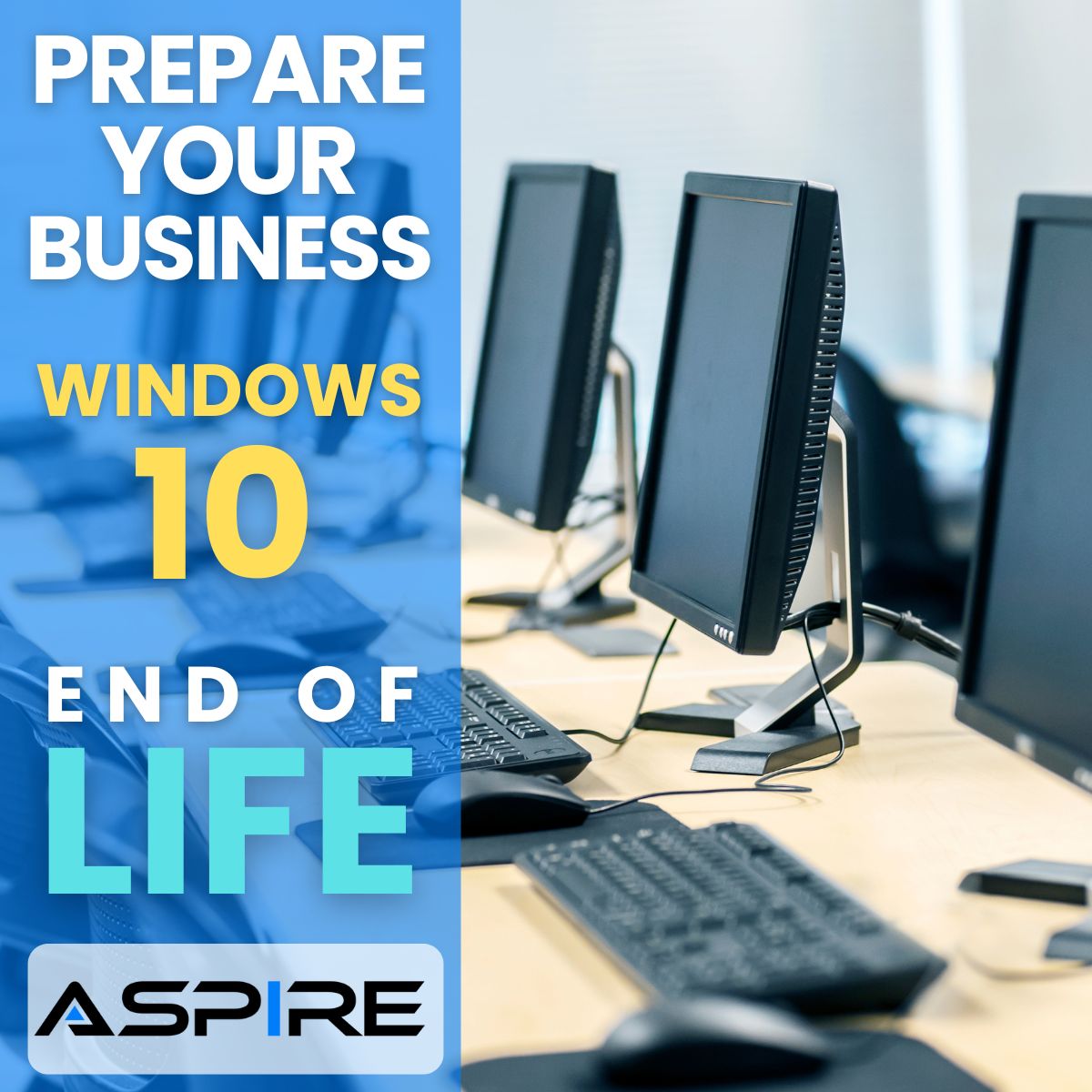
As Windows 10 reaches its official end-of-life (EOL) date of October 14, 2025, Microsoft will stop releasing security updates, leaving the OS unsupported and open to potential security risks. If your business relies on Windows 10, now is the time to prepare for this major change. Here's everything you need to know about when Windows 10 will end, what happens after Windows 10 end of life, and how to make a smooth transition to keep your business secure and operational.
When Is Windows 10 End of Life?
Microsoft has scheduled October 14, 2025, as the end-of-life date for Windows 10. After this date, Windows 10 devices will no longer receive critical security updates or technical support from Microsoft. In addition to stopping security updates, Microsoft will phase out its resources dedicated to supporting Windows 10, including customer support and most compatibility efforts with new software releases.
Why Windows 10 is Reaching End of Life
Windows 10’s EOL reflects Microsoft’s shift toward its latest OS, Windows 11, which was launched in October 2021. Originally, Microsoft intended Windows 10 to be a "final version," updated continuously over time. However, rapid advancements in security, hardware requirements, and user needs have led Microsoft to introduce Windows 11, designed to meet modern standards and security protocols. As Windows 10 approaches its end of life, businesses should prepare for the evolving security and productivity features available in Windows 11.
What Will Happen After Windows 10 End of Life?
After Windows 10 reaches EOL, several critical changes will impact the security, usability, and efficiency of any business still using it:
-
No More Security Updates
Microsoft will no longer release the regular security patches that protect against new vulnerabilities. Without these updates, Windows 10 systems become increasingly vulnerable to malware, ransomware, and other cyber threats that target outdated or unsupported operating systems. -
No Technical Support
Customer support for Windows 10 issues will end. Troubleshooting problems may become more challenging, as Microsoft will no longer provide official guidance or assistance, leaving businesses to rely on third-party or in-house IT support for any issues that arise. -
Potential Software Incompatibility
While many applications will likely continue to work on Windows 10 in the immediate aftermath of EOL, software developers are expected to focus their support efforts on Windows 11. Over time, new versions of critical software may become incompatible with Windows 10, affecting the functionality of devices and potentially forcing businesses to use outdated software versions, which can introduce further security and efficiency issues.
How to Prepare Your Business for the Transition
With the end of life for Windows 10 confirmed, planning your transition well in advance can help avoid last-minute stress and unexpected costs. Here are the steps your business should take to prepare:
-
Evaluate Hardware Compatibility for Windows 11
Microsoft has introduced specific hardware requirements for Windows 11, including a compatible 64-bit processor, 4GB of RAM, and TPM 2.0. This means that some older devices currently running Windows 10 may not support an upgrade. Using the Microsoft PC Health Check tool can help you assess each device’s compatibility, which is an essential step in developing a hardware budget for the transition. -
Audit Your Software and Check Compatibility
Review the critical applications your business depends on, confirming whether they’re supported on Windows 11. Some legacy software may require updates, patches, or even a replacement if they aren’t compatible with Windows 11. This assessment ensures that your business isn’t caught off guard by software incompatibility issues after upgrading. -
Budget and Plan for Upgrades
Budgeting for both hardware and software upgrades is crucial, as this can be a substantial investment. Develop a timeline for migrating each device or user group, which can help manage costs by spreading them over a longer period and minimising operational downtime. -
Invest in Enhanced Cybersecurity
If you have devices that you cannot upgrade immediately, consider reinforcing security measures. Limiting internet access, deploying enhanced firewalls, and ensuring antivirus software is up-to-date can help reduce risks associated with unsupported systems. However, these measures are temporary solutions at best, and upgrading should remain the ultimate goal.
The Potential Costs of Staying on Windows 10 After End of Life
Technically, businesses may be able to continue using Windows 10 for some time after EOL. But this approach is risky and can be costly. Unsupported systems quickly become outdated and vulnerable, making them prime targets for cyber attacks. Recovery from a data breach, ransomware attack, or other incident caused by running outdated software can far exceed the costs of upgrading in terms of lost data, recovery expenses, and downtime. For SMEs especially, these risks can be financially devastating and harm business continuity.
What to Expect from Windows 11 and Future OS Releases
As Microsoft phases out support for Windows 10, its primary focus will shift to Windows 11, and potentially other future versions. Windows 11 is built with a strong emphasis on modern security standards, faster updates, and support for hybrid and remote work setups. By moving to Windows 11, your business will benefit from these advancements, ensuring compatibility with the latest productivity tools and maintaining up-to-date cybersecurity standards.
Future-Proofing Your IT Infrastructure
With Windows 10 end of life on the horizon, taking a proactive approach to upgrading can save your business from significant risks, costs, and disruptions. By assessing compatibility, planning budgets, and implementing enhanced cybersecurity practices, you can ensure a smooth transition to Windows 11. This transition is more than just an upgrade; it’s an investment in the security, efficiency, and future growth of your business.
If you'd like to discuss your options for upgrading your older equipment, you can:
Updated: 29th October 2024

David Furnevall
Digital Content & Marketing Executive @ Aspire. I help you find solutions to your business tech challenges.
